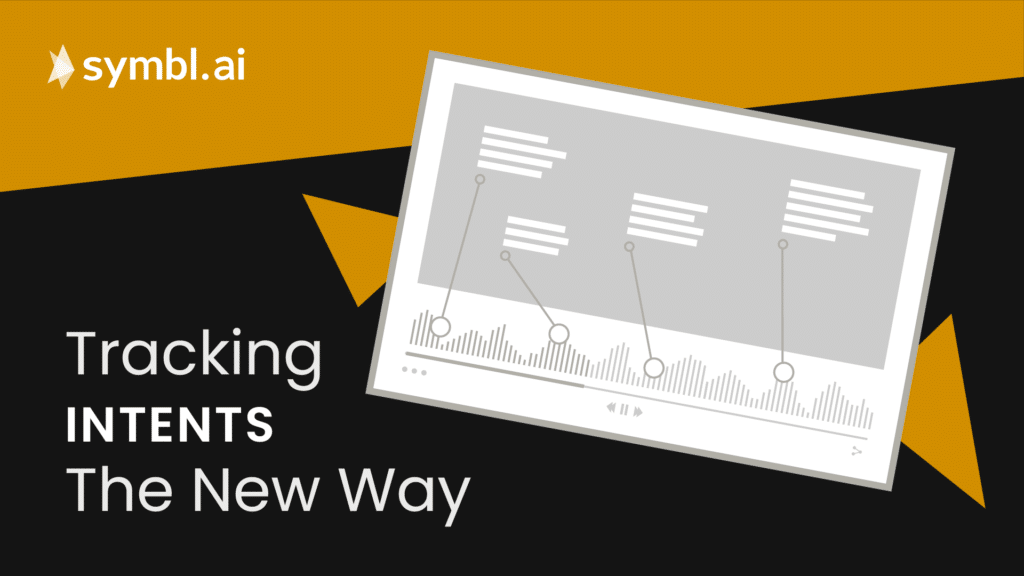Conversation or user intent is the motive of the speaker, or the intention of what a person wants to achieve. For the last decade, intent tracking has predominantly used natural language processing (NLP), but now you can use the more sophisticated natural language understanding (NLU). NLU is able to follow unstructured, natural human to human conversations and provides contextual understanding to give you valuable insights, like identifying patterns and suggesting useful inputs in real time.
What is intent tracking?
Conversation or user intent data is the information you can get from conversations that gives an insight into the speaker’s intent. For example, if a telecommunications customer calls and says, “I want a data plan,” or “I’d like to port my number,” the intent is clearly to obtain a data plan or transfer a phone number.
As humans, we understand this request and its intent within the conversation. But at scale, this can be a challenge. Conversation intelligence allows you to identify and track customer intent from conversations by tracking contextually similar keywords. This type of data will reveal the specific intents that are driving customer conversations at scale. And in real time, the same intents can be used to derive timely suggestions for your team members during their conversations with customers.
The intent data you can get from conversations is particularly useful for sales, marketing, customer experience, and automation teams. You can use conversation intent data to build a clear understanding of things like your target’s pain points and buying motivations, topic searches, and intent velocity (how active they are around the topic). Intent tracking follows and analyzes intent data, which helps you suggest the next best action (NBA), upsell/cross-sell opportunities, and trigger workflow automation.
Traditional and new intent tracking methods
Considering someone’s intent during a conversation is not new. Gathering data for actionable intent insight has existed for a while, and many larger businesses already consider intent in their marketing and sales strategies.
For the last decade, intent tracking has been predominantly achieved using natural language processing (NLP), but now you can use the more sophisticated natural language understanding (NLU) to track intents.
With NLU, you can track intent through contextual similarities. This includes an additional layer of timing, relevance, and context within campaigns. For example, the insight that intent data provides can help you understand exactly where a customer is in their buying journey based on what they’re asking about. It also provides clarity on the sentiment attached to certain intent (positive or negative), giving a more comprehensive view than traditional profiling or behavioral data.
Using intent recognition systems with conversation data
NLP of conversation data is useful when a human speaks to a machine or chatbot. This works well for conversations that are structured, such as a series of scripted questions with yes/no answers. However, the limitation is that the person speaking needs to use essential keywords to get the correct information from the machine. Otherwise, the machine won’t understand what they’re saying and the results won’t be reliable or accurate.
In a natural human to human conversation, sentences won’t be structured or follow a standard format, which leaves NLP struggling to process keywords across multiple sentences. This is where NLU comes in – it power AI that passively listens to customer conversations and provides you with actionable insights.
Contextual similarities and associated keyword frequency with Symbl.ai Trackers
Traditional systems focus on specific keywords, but there are almost always several other similar keywords that could be used in natural conversation. Understanding intent contextually is more accurate because you can track anything that makes similar sense to the chosen or required keyword(s).
With Symbl.ai’s Trackers API you can recognize contextual similarities at scale, tracking custom intents by configuring key-value pairs with a few example keywords – all without requiring any training data. The more keywords you have, the more context you’ll create.
For example, if you have Symbl.ai’s Tracker setup for order confirmation, with keywords such as “Order is confirmed,” then contextual words such as “done,” “booked,” complete,” and “good to go,” will also register as words to track.
Business use cases
Sales
Symbl.ai’s Tracker can be used in sales to identify qualitative attributes of agents; like whether they’re polite, how they handle objections, and making sure they stick to the script. You can track each occurrence of keywords and contextually similar phrases, such as “thank you,” and “let me help you with that.” This helps to identify strengths and weaknesses in certain agents to understand what’s working well and where some agents might need additional coaching.
You can also use Symbl.ai’s Tracker for large-scale tracking of conversations and even tag what’s happening, such as whether there was a sale, no sale, or a “maybe” sale (e.g. a request for more information). From this data you can track why something worked or went wrong.
Workplace meetings
You can use Symbl.ai’s Tracker to identify specific projects or issues within a team. Symbl.ai’s Tracker can be used in real time and can also be really useful for async collaborations, such as with voice notes. In either scenario, the Symbl.ai Tracker API will help a project manager keep up to date with how a project is progressing.
How to use Symbl.ai Trackers
There are three simple steps to get started with Symbl.ai Trackers:
Step 1: Create a Tracker. The first step is to create a Tracker with a set of phrases and keywords using Symbl.ai’s Async API.
| Create Tracker | POST v1/manage/tracker |
| Create Trackers in Bulk | POST v1/manage/trackers |
Step 2: Enable Trackers. When you have made a real-time or async event, you just enable trackers and then they’ll begin. Using the conversation_id you get from step 1, you can GET the Trackers for the conversation.
| Get Tracker with ID | GETv1/manage/tracker/{trackerId} |
| Get Tracker with name | GET v1/manage/trackers?&name={trackerName} |
Step 3: Check the output. At the end, go back and check the Trackers’ output.
You can also update and delete your trackers.
| Update Tracker | PUTv1/manage/tracker/{trackerId} |
| Delete Tracker | DELETEv1/manage/tracker/{trackerId} |
Here’s an example of Tracker keyword instructions to identify any mention of a promotion:
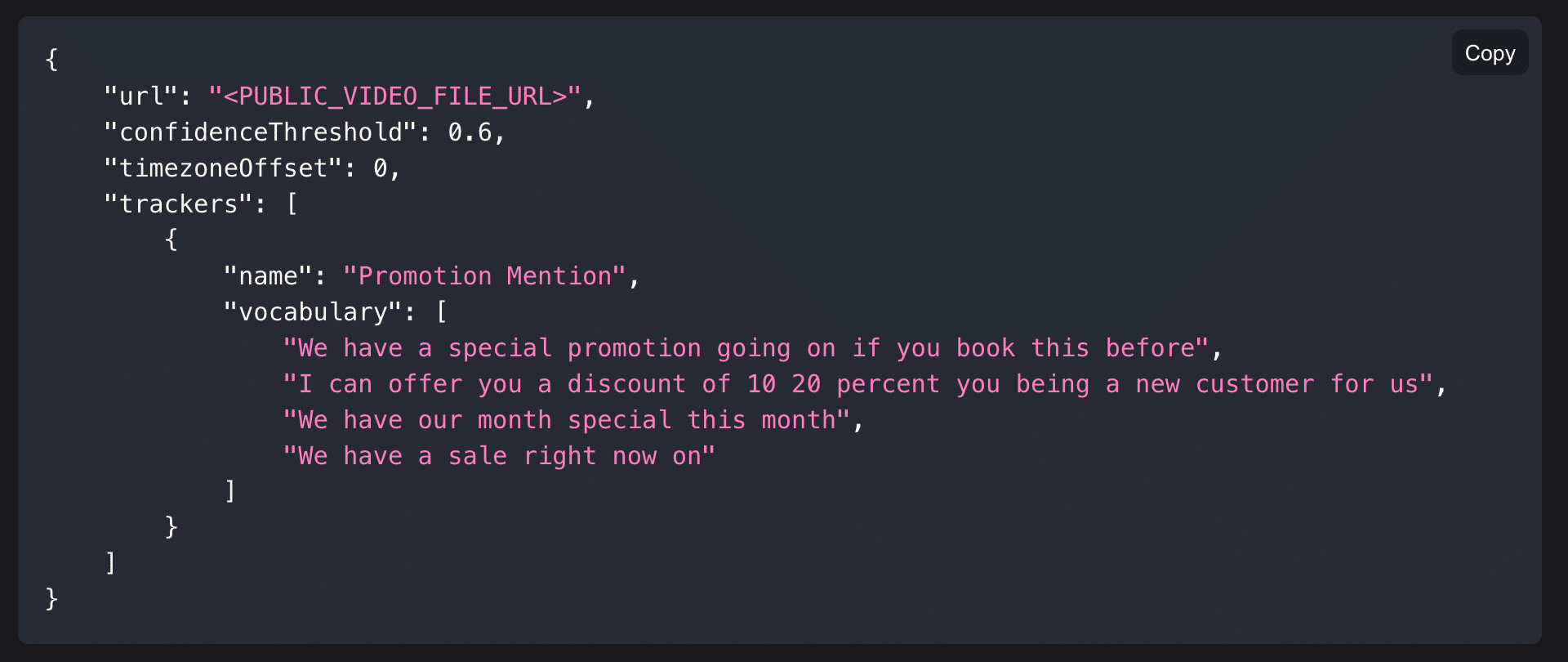
Start tracking conversation intents in your business today using Symbl.ai’s Trackers API.